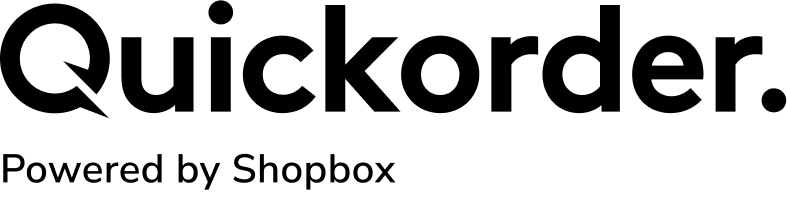Business
What is a restaurant POS?
You have probably heard the term POS quite a lot if you are running a restaurant. And I’m sure you have wondered what POS stands for? POS stands for Point of Sale.
What is a POS system?
A POS is a system that processes and records transactions between a business and its customers. Or in more simple words, a Point of sale allows your business to accept payments and track sales.
What is a restaurant POS?
A restaurant POS is much more than a quick checkout experience, it’s the heart of your restaurant.
The right restaurant POS will optimize your workflow, enhance your guests’ experience, and give you a complete overview over your restaurant by integrating with all systems you use such as takeaway, mobile ordering, staff management, table booking, customer management, loyalty and more.
How can a POS optimize your restaurant’s workflow?
A modern restaurant Point of Sale system isn't dependent on a cash register behind the bar where every waiter has to punch in orders. Instead, many restaurants use mobile POS (mPOS) systems. These systems operate on a tablet or iPad and allow the staff to quickly take guests’ orders from the tables and send them directly to the bar and kitchen printers. An mPOS is a part of your restaurant POS, meaning all of your sales are registered at the same place.
Improve your guest experience with a POS system
POS systems built exclusively for restaurants, cafes and bars support important features such as keeping a tap open for hours and adding more items to it at any point before the bill is paid. In addition, you can assign bills to tables, split bills and move bills from one table to another, making the guest’s experience as pleasant as possible.
POS features and integrations that make your live as a restauranteur easier
Online ordering and takeaway system integration
Online ordering in restaurants is becoming more and more popular. Making sure that all your dine in and takeaway orders end up in the same POS system will save you hours and hours on your bookkeeping every month. When you keep all incoming orders in one place, you lower the chance of missing an order—and you’ll limit the possibility of your guests having a bad experience.
Table management
To keep a complete overview of your table reservations and availability, look for a POS system that integrates with table management systems. Another advantage of this integration is that you can get a 2D table overview of your restaurant and you can assign bills directly to tables.
Customer databases and loyalty programs
To turn one-time visitors into loyal guests, you need a Customer Relationship Management system and a loyalty program. Building relationships with your guests isn't easy. This is why you need a customer database that will keep track of how often people visit your restaurant, what their favourite drinks and dishes are, just to mention a few things.
Having a loyalty program, integrated with your CRM, is beneficial for your business. Loyalty features and rewards keep your guests engaged. The odds of turning a one-time visitor into a regular are now in your favour.
Inventory management
Having a precise overview of your inventory can save you a lot of money. Many restaurant owners find themselves in the situation, where they just order food without really knowing what they have in stock. This leads to a lot of food waste. With an inventory management system you can order the food you need in the right amounts, save money and reduce waste.
Punch clock
To keep track of your part-time employees, you need a punch clock system. A punch clock integrated in your POS makes it easy for you to get an overview of your staff’s working hours.
Sales reports
Modern POS systems can export your sales reports for the day, week, month or the year with just a few clicks. This function saves you many hours of accounting work and keeps all your sales reports in one place.
Integration to your accounting system
Some POS systems offer integrations to your accounting system, where you can export reports in seconds. Having all reports in one place, makes it easy for your bookkeeper to handle the financial part of your business.
What software and hardware do you need for your POS?
POS software
Every POS system uses a POS software. So what should you look for when it comes to restaurant POS software? You should try to find a software that is easy-to-use and simple to learn. This would mean less mistakes from your staff and easy onboarding of new employees.
Support is crucial when it comes to restaurant POS. Sometimes the simplest things such as a printer that needs to be rebooted can be a huge set back for your business. In these situations, you need to be able to reach the company and receive support on how to fix the issue right away. If you are running a restaurant or a bar, make sure to choose a POS provider that offers 24/7 support, because your business works on full capacity outside of the normal office hours.
POS Hardware
POS hardware refers to all the equipment that runs the Point of Sale software.
For any type of business, the minimum hardware you need is a computer or a tablet to run the POS software on, a credit card reader and a receipt printer.
For restaurants, investing in a tablet and kitchen and bar printers is a must. This will enable you to take guests’ orders from the table and send them directly to the bar and kitchen, saving you a lot of time running back and forth between tables and the back of your restaurant.
Consider a POS software provider that uses regular hardware, instead of special hardware. For example, choose a software that runs on any computer or iPad, instead of a special touchscreen that the company made for their software only. This makes it easy and cheap for you to switch software providers if you are not happy with the service you are getting.
Choosing a new POS: What to consider?
The most important thing when choosing a restaurant POS system is that you choose one that fits your business needs.
Other things to consider are;
- Subscription - how much is the monthly price and what is the binding period in case you want to cancel your subscription?
- Support - Does the provider offer support during your business’ peak hours?
- Features - Does the POS system provide the features your business needs, such as staff management, customer relationship management, loyalty features, etc.?
- Integrations - Can the POS export data to other systems, such as accounting?
- Data - How is your data stored and secured? Do you have rights over your data or is it being sold to third parties?
An all-around POS system for restaurants
Quickorder specializes in POS systems designed for the restaurant industry. We provide an all-in-one restaurant management tool where all systems and features you need are integrated in your Point of Sale. From online ordering and staff management to takeaway and loyalty, all integrated in your POS.
Our support team is ready to help you around the clock, all year round. We match your business needs with a nonbinding contract that allows you to upgrade or downgrade your subscription at any time. Sign up for a free demo today.

Written by Desislava Chalakova
Desi is the Social Media manager for Quickorder. She has great insight into how restaurants can improve their sales using social media and other digital marketing strategies.
Business
Quickorder © 2014 – 2025 CVR: 33964544